Word Walls for ![]()
Jiffy Words
Here is a quick way to introduce a new Jiffy Word:
1. Write the word neatly, in bold marker, on an index card.
Say, “This is [word]. Take a good look at [word].”
2. Point out any familiar parts of the word, such as a familiar first sound.
3. Mix the card with one or more other word cards.
Say “Find [word].” Mix again. Say “Now find [word].’
Add more word cards to the mix if you like. Say "Can you find [word] now?"
4. Ask, “Can you find [word] in your story?" (or "on this line?" or “in this section?")
![]()
INTRODUCE A WORD: EXAMPLE
[Teacher writes ‘some’ on an index card.]
“Look, Sally, this is ‘some.’ Remember in your story--'some cats'? Some.”
“Hey, it starts with s-s-s . . . see that?”
“And it has m-m-m right here [points] . . . som-m-me.”
[Teacher mixes ‘some’ with other cards: ‘little’ and ‘school.’]
“Find ‘some.’”[Student picks it out.]
[Teacher lets student know she is right] “Too smart.”
[Mixes cards again.] “Now find ‘some.’”
[Student picks it out.] “How did you know! ?”
[Teacher turns to student’s text.]
“Can you find ‘some’ in this part?” [indicates a section of text]
![]()
PRACTICE THE JIFFY WORDS
- Play drill games with flashcards.
- Have your student read, re-read, and re-re-read, familiar text. (It will be loaded with Jiffy Words.)
seven times are not too many to repeat.
- Use the Search & Say exercises here at The Reading Treehouse.
![]()
PLAY DRILL GAMES:
Make a flashcard for each letter-sound or whole word the student is practicing.
- Print neatly, in bold marker.
- I use whole index cards for Jiffy Words.
- I cut off the top left corner of the card to indicate which end is ‘up.’
You can add new flashcards for Jiffy Words, as your student encounters them.
But remember to keep each set small enough, and growing slowly enough, so that the student is successful in rehearsing the cards accurately.
![]()
Here are some games with flashcards.
Lay the flashcards out in rows, and name them left-to-right, top-to-bottom, just the way we read.
You can take turns naming the cards with your learner.
When it is your turn, you might make an obvious mistake
--try to get your learner to ‘catch’ you.
Mix up the cards, lay them out, and go again.
![]()
More Games--Travel the Road: Arrange the flashcards into a ‘road’ and take turns ‘traveling’ down it (naming each card on the way).
Play a ‘Board Game’: Arrange the flashcards into a circle or other shape, and use them as the spaces for a ‘board game.’ Use a spinner or dice, and markers, from a board game you already have. Land on a card, and read it. Take turns. First one to finish, wins.
Play the Memory Match Game: Make duplicate cards for Memory Match. Arrange the cards face down, and take turns turning over a pair of cards to find a match. Each time any player turns over a card, she names that card. When a player finds a match, that player takes both cards; otherwise turns the cards back over. Take turns.
Play Go Fish: With duplicate cards, you can play Go Fish. Players name one of their cards as they ask another player, “Do you have ___?’ If so, they take the card from the other player and lay down their pair. Take turns.
More Variations for Naming Rehearsal: With duplicate cards, you can add numbers to them and play WAR. You can add colored dots or colored borders, and wild cards, to play a version of UNO. Each time a player lays down a card, he names the card.
For more detail about naming rehearsal, see the page on Rapid-Accurate Naming
![]()
READ AND RE-READ
Children may be more willing to re-read text which they already know how to read well, if there is some 'authentic reason' to do it.
Here are some ideas to get you started:
1. Have your student read the text to Dad, to little brother, to the dog.
Or call Grandma and read it to her over the phone.
2. Have your student read it into a tape recorder or voice memo app.
Record it in a low voice; a high voice.
3. Have your student read it into a voice-changing device or app.
I have a toy 'microphone' that adds a tinny, echo-y quality.
4. Get out a stopwatch, and have your student read a selection as you time him/her.
Let your student 'warm up' first; then time the selection two or more times.
(Add one second to the time for each stumble or boo-boo,
to encourage accurate practice.)
Write down the day’s 'personal best' time at the bottom of the selection.
(You can use a sticky note.)
Next day: Let your student re-read one or more times--
can he beat yesterday's 'personal best’ time?
5. Have your student read the text to you so that you can type it into the computer. Then . . .
6. Print it out in a new color, or a new font. Have your student read the new 'version.'
![]()
Short Cut Through the Treehouse ~ The Whole Treehouse
More on this topic: Introducing Search & Say